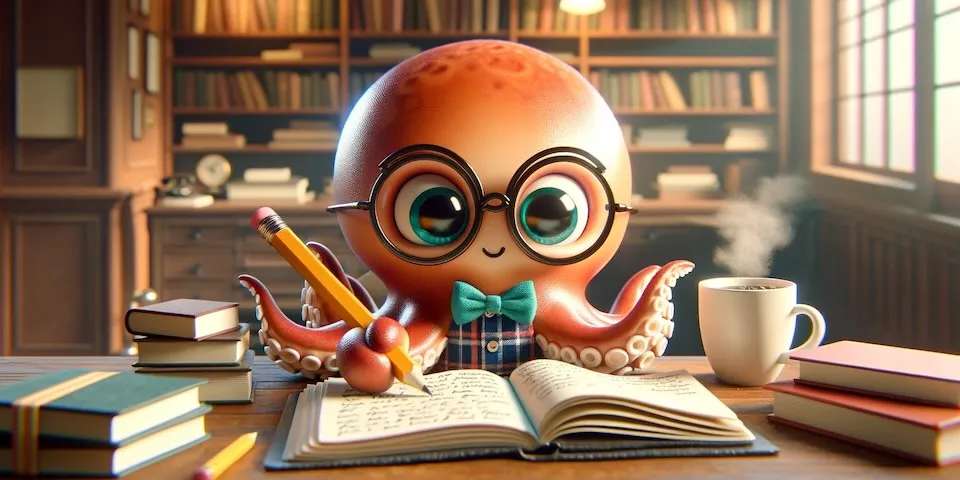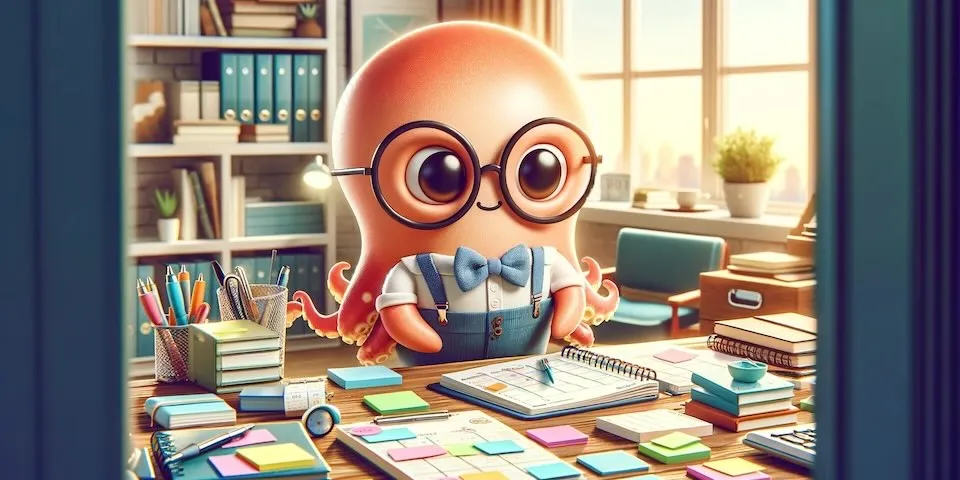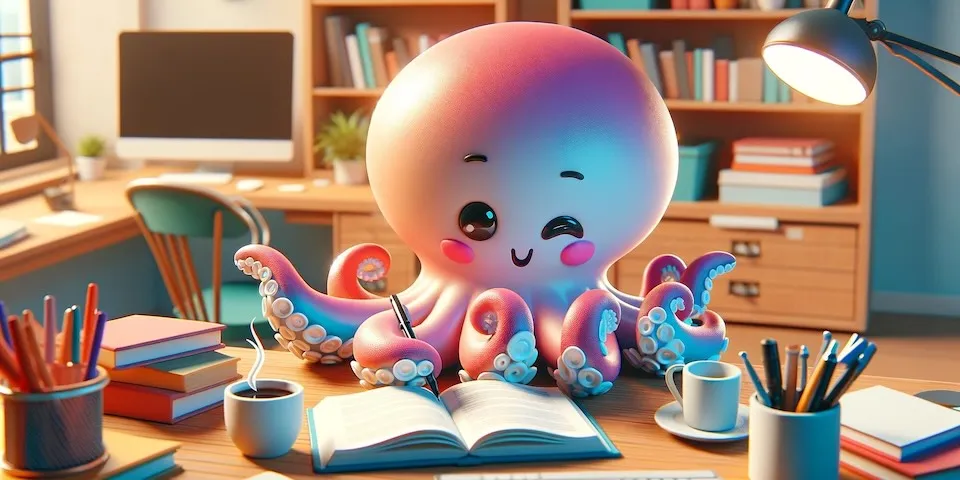 Maximizing Your Workflow with the GitHub CLI
Maximizing Your Workflow with the GitHub CLI
November 15, 2023Explore the benefits of the GitHub CLI with our guide. Learn how it streamlines coding tasks, enhances efficiency, and is beneficial for developers, team leads, and QA members alike.