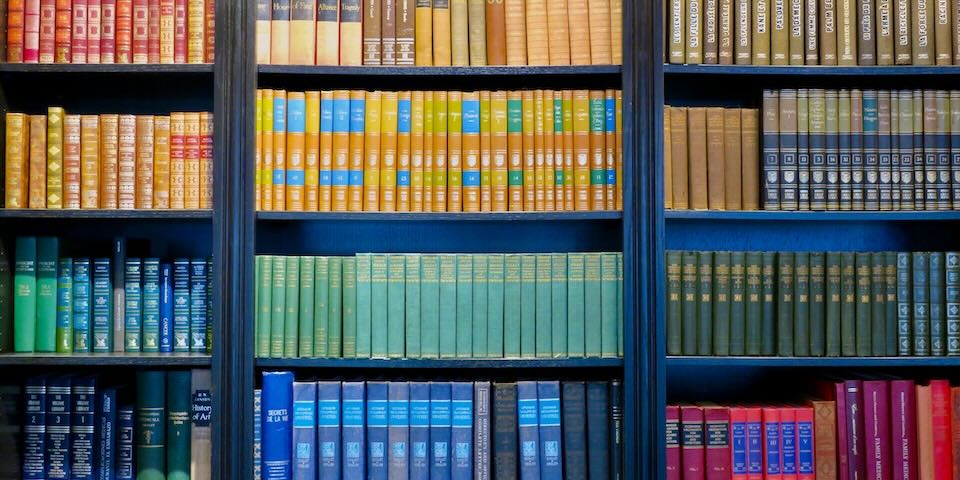In 2020, I began writing everything in Markdown. It’s been four years since I embarked on that adventure, and I’d like to share some of the biggest reasons why I highly recommend Markdown and truly believe that it’s a writing language that enhances productivity and accessibility.
Why Markdown
You might ask yourself, why would anyone want to learn how to write in Markdown or what is it? Markdown is an open-source markup language that is lightweight and incredibly easy to learn. You can create a Markdown document by saving a text file with .md as an extension. You can write everything as you normally would, but simple characters add formatting to your document, which is where the magic happens.
Moreover, Markdown is one of the most versatile languages with excellent applications in:
- Writing and note-taking due to its vast formatting options.
- Websites, as Markdown can be easily converted into HTML. (This blog post you’re reading is actually a Markdown document converted to HTML.)
- Many products allow you to paste Markdown into their editors. While support can vary, I frequently paste raw Markdown into Jira, and it magically converts it! If you’ve ever written a pull request, you’ve written in Markdown.
- You don’t have to be proficient at coding to write in Markdown.
- AI tools like ChatGPT and other LLMs can easily parse and create content in Markdown.
Portability
Unlike Word, Google Docs, and other proprietary products, you have full control over what happens to your documents with Markdown. You don’t need a subscription, and you own your content. If you don’t like the editor you’re using to write in, you can pack up and move to a new one since all you need to do is point to your folder where your documents live. Fun fact, Markdown doesn’t require internet at all.
Picking a Markdown Editor
I’ve mentioned Markdown editors a few times, and while you can write Markdown within a basic text editor, it’s way more fun to use a Markdown editor. Currently, I use Obsidian, but I’ve always chosen editors based on features and usability. Here are some guidelines I look for:
- Appearance Customization: Good features to make the editor look the way you like. I really enjoy making my Markdown preview as the rendered version, and for me, this is a big deal! I also like to pick themes based on my favorite code themes.
- Intuitive Shortcuts: I like the ability to quickly insert, format, or modify content with Markdown features. If I hit
cmd + k, I expect it to create a link. - Extensibility: I need the ability to add my custom shortcuts so I can write faster.
- Plugins: Large Markdown editors usually have good community support that you can add the little things to make writing even better for your use case.
- Spellcheck: Some of the simpler Markdown editors don’t have spell check.
- Media support: Can I easily copy/paste images into the doc, and does it relocate them to a directory for you?
- Mobile App Support: I have a hard requirement for app support on devices; I often write notes that way.
- Search: Having good search functionality is a must-have. I need to easily find things I’ve written in the past, and I have a lot of documents.
Most importantly, consider how you feel when you write within the application. Do you enjoy using it on a regular basis? Is it painless?
Tips for Writing Markdown
There are a few things I recommend for newcomers to get in the mindset of. Most of these are really easy to learn and won’t take more than 5 - 10 minutes.
You don’t have to know everything, but you should learn the basics:
- How to make headings.
- Text formatting such as shortcuts for links, bold, and italics.
- How to insert images and other media types you might use.
- How to make block quotes.
- Advanced structures that make sense for how you write such as content expanders, tables, and other visual elements.
- How to make shortcuts within the application for things you use frequently.
Markdown to Whatever
Once you use Markdown for a while, you may start to get ideas on how to use it in other places. I personally use Markdown for writing content on this site. I first write in Markdown, and then it gets converted into HTML using some of the built-in tools from Astro.js.
This idea also works for many other use cases; chances are you too can convert Markdown into something else.
Conclusion
Writing in Markdown has genuinely changed my life for the better. By having something that is transferrable, quick, and customizable, I’m fast to write notes. About two years ago, I adopted the “Building a Second Brain” ideology to improve my note-taking skills. I write notes on everything now whenever it makes sense, and I can’t tell you how many times it’s saved me.