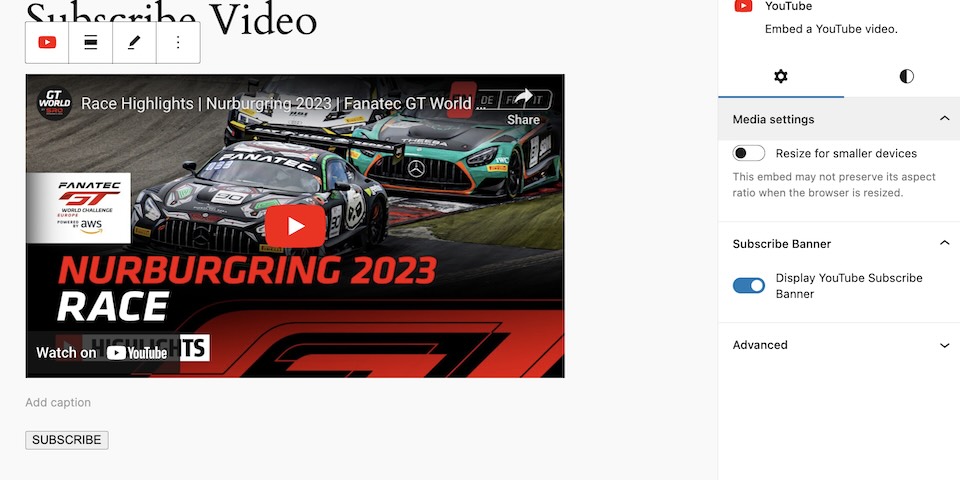Manipulating existing blocks can be a bit tricky because it involves modifying multiple areas for everything to work. For example, let’s say we want to add a subscribe banner to the YouTube embed block. To best walk through this, let’s break it down into main steps:
- We need controls to enable or disable the subscribe banner within the block editor.
- We need a value that indicates when the banner is enabled or disabled.
- We need to display the subscribe banner on the frontend.
Before getting started, you’ll need to create a filters.js within your plugin. This file must be loaded within the block editor.
Inserting a new block attribute on an existing block
The first step to setting this up is to add a new block attribute that we can use to enable/disable our settings.
- First, we’re checking for the block we wish to target, e.g.,
core/embed, and ignoring all other blocks. - Next, we’re returning a new Object with our settings cloned over using the JS spread operator, with our newly inserted block attribute
enableSubscribeBanner. - Lastly, we’re using
blocks.registerBlockTypeto return the new settings object with our attribute.
Note: I recommend setting this control to false to not impact existing blocks on a site.
import { addFilter } from '@wordpress/hooks';
import { PanelBody, ToggleControl } from '@wordpress/components';
/**
* Insert new enableSubscribeBanner boolean attribute to the core/embed block.
*
* @param {Object} settings Block settings object.
* @param {string} name registered block name.
* @returns {Object} Updated settings.
*/
function insertEmbedEditorControls( settings, name ) {
if ( 'core/embed' !== name ) {
return settings;
}
// Return updated settings.
return {
...settings,
attributes: {
...settings.attributes,
enableSubscribeBanner: {
type: 'boolean',
default: false,
},
},
};
}
addFilter(
'blocks.registerBlockType',
'mle-block-library/embed-subscribe-button',
insertEmbedEditorControls
);Modifying the Edit function of an existing block
Once we have a block attribute, we’re ready to modify the edit render of the core/embed block. The code below inserts two key parts: the toggle control inspector panel and the subscribe banner markup using a Higher Order Component (HoC).
Quick sidebar on the HoC and why it’s necessary: A great way to think about a Higher Order Component is that you’re borrowing another component and adding something to it. In this case, we’re borrowing the BlockEdit component of the core/embed block and then returning additional features alongside it.
In the code below, we’re doing the following:
- Taking our
BlockEditof thecore/embedblock and wrapping it in a HigherOrderComponent usingcreateHigherOrderComponent. - We’re wrapping the original block with a new
divwrapper and inserting our subscribe banner to be displayed in the editor. - We’re inserting a toggle control that can toggle the
enableSubscribeBannervalue. - Lastly, we’re using
blocks.BlockEditto register the newBlockEditwith our features.
import { __ } from '@wordpress/i18n';
import { createHigherOrderComponent } from '@wordpress/compose';
import { InspectorControls } from '@wordpress/block-editor';
import { PanelBody, ToggleControl } from '@wordpress/components';
/**
* Insert new subscribe banner markup and controls on the core/embed editor function.
*
* @returns BlockEdit with subscribe banner functionality.
*/
const withSubscribeBanner = createHigherOrderComponent( ( BlockEdit ) => {
return ( props ) => {
if (props.name !== 'core/embed') {
return <BlockEdit { ...props } />;
}
const hasSubscribeButton = props.attributes.enableSubscribeBanner
return (
<>
<div className="embed-subscribe-wrapper">
<BlockEdit { ...props } />
{ hasSubscribeButton &&
<div className="embed-subscribe-banner">
<button>SUBSCRIBE</button>
</div>
}
</div>
<InspectorControls>
<PanelBody title={ __( 'Subscribe Banner' ) }>
<ToggleControl
label={ __( 'Display YouTube Subscribe Banner' ) }
checked={ props.attributes.enableSubscribeBanner }
onChange={ ( enableSubscribeBanner ) => props.setAttributes( { enableSubscribeBanner } ) }
/>
</PanelBody>
</InspectorControls>
</>
);
};
}, 'withSubscribeBanner' );
addFilter(
'editor.BlockEdit',
'mle-block-library/embed-subscribe-edit',
withSubscribeBanner
);Modifying the Save function of an existing block
Unlike the EditBlock filter, we do not need to use a HigherOrderComponent to render our block on the frontend. Instead, we can keep things simple with a basic conditional. In the code below, we’re doing the following:
- Conditionally inserting the new markup for our subscribe banner HTML.
- Lastly, we’re using
blocks.getSaveElementto change the save render of thecore/embedblock.
/**
* Render the custom subscribe banner within the block save function.
*
* @param {JSX.Element} blockElement The original block save element.
* @param {Object} block Block registration Object.
* @param {Object} attributes Block attributes.
* @returns
*/
function updateSavedBlock( blockElement, block, attributes ) {
if ( block.name !== 'core/embed' || ! attributes.enableSubscribeBanner ) {
return blockElement;
}
return (
<div className="embed-subscribe-wrapper">
{ blockElement }
<div className="embed-subscribe-banner">
<button>SUBSCRIBE</button>
</div>
</div>
);
}
addFilter(
'blocks.getSaveElement',
'mle-block-library/embed-subscribe-save',
updateSavedBlock
);Final Code
import { __ } from '@wordpress/i18n';
import { addFilter } from '@wordpress/hooks';
import { createHigherOrderComponent } from '@wordpress/compose';
import { InspectorControls } from '@wordpress/block-editor';
import { PanelBody, ToggleControl } from '@wordpress/components';
/**
* Insert new enableSubscribeBanner boolean attribute to the core/embed block.
*
* @param {Object} settings Block settings object.
* @param {string} name registered block name.
* @returns {Object} Updated settings.
*/
function insertEmbedEditorControls( settings, name ) {
if ( 'core/embed' !== name ) {
return settings;
}
// Return updated settings.
return {
...settings,
attributes: {
...settings.attributes,
enableSubscribeBanner: {
type: 'boolean',
default: false,
},
},
};
}
addFilter(
'blocks.registerBlockType',
'mle-block-library/embed-subscribe-button',
insertEmbedEditorControls
);
/**
* Insert new subscribe banner markup and controls on the core/embed editor function.
*
* @returns BlockEdit with subscribe banner functionality.
*/
const withSubscribeBanner = createHigherOrderComponent( ( BlockEdit ) => {
return ( props ) => {
if (props.name !== 'core/embed') {
return <BlockEdit { ...props } />;
}
const hasSubscribeButton = props.attributes.enableSubscribeBanner
return (
<>
<div className="embed-subscribe-wrapper">
<BlockEdit { ...props } />
{ hasSubscribeButton &&
<div className="embed-subscribe-banner">
<button>SUBSCRIBE</button>
</div>
}
</div>
<InspectorControls>
<PanelBody title={ __( 'Subscribe Banner' ) }>
<ToggleControl
label={ __( 'Display YouTube Subscribe Banner' ) }
checked={ props.attributes.enableSubscribeBanner }
onChange={ ( enableSubscribeBanner ) => props.setAttributes( { enableSubscribeBanner } ) }
/>
</PanelBody>
</InspectorControls>
</>
);
};
}, 'withSubscribeBanner' );
addFilter(
'editor.BlockEdit',
'mle-block-library/embed-subscribe-edit',
withSubscribeBanner
);
/**
* Render the custom subscribe banner within the block save function.
*
* @param {JSX.Element} blockElement The original block save element.
* @param {Object} block Block registration Object.
* @param {Object} attributes Block attributes.
* @returns
*/
function updateSavedBlock( blockElement, block, attributes ) {
if ( block.name !== 'core/embed' || ! attributes.enableSubscribeBanner ) {
return blockElement;
}
return (
<div className="embed-subscribe-wrapper">
{ blockElement }
<div className="embed-subscribe-banner">
<button>SUBSCRIBE</button>
</div>
</div>
);
}
addFilter(
'blocks.getSaveElement',
'mle-block-library/embed-subscribe-save',
updateSavedBlock
);Before
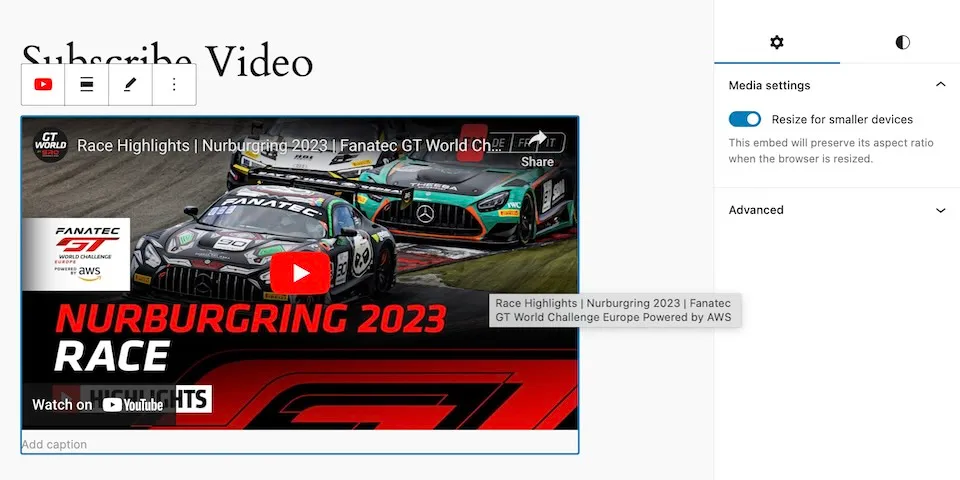
After
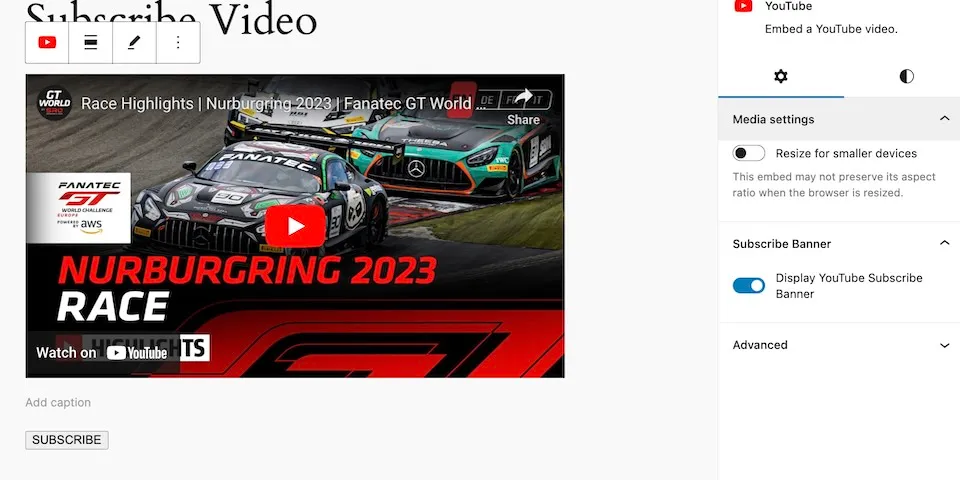
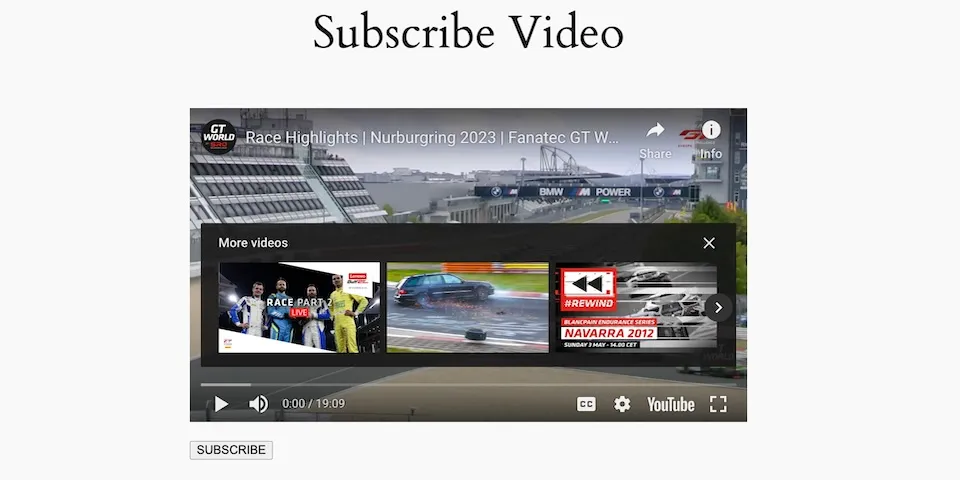
Takeaways
Something I often find myself considering when I need a feature is: should I build a block from scratch or use an existing one? The answer is always “it depends” 😅 because sometimes the core blocks lack a small thing I might need, and when you create your own block, it now means you must maintain it too.
If the core block accomplishes 99.99% percent of what you’re looking for, maybe enhancing it somewhat is worthwhile. If you find yourself adding a lot of features, you’re probably better off creating a custom block.